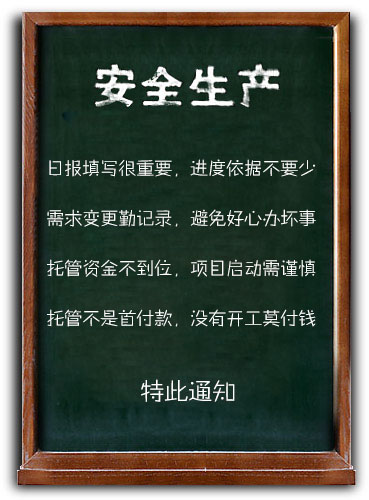描述
There are different tasks to be done. Please read below:
1- Coupon Discount
There is a tool for the coupon discount at the site, but right now is very limited. If a customer has a coupon code, they can use for any product at the site, I can not select products that I want to promote with the coupon discount.
I need to create two more options for my coupons discounts:
1.0 - Make the coupons work with specifics products, if I choose couple products to make a promotion, the coupon discount (percentage or total dollar) should be applied for only the products that I choose. I need to have the coupon code tool for each product. (individually)
1.1 - Make the coupons work with a purchase over a dollar amount (discount % or total dollar amount), like $25 off for sales over $100. There is an option already to work with percentage, but for all products, not individually. Also include the option to work with dollars amounts, not only percentage. I need these options for each product too. (individually)
To be fixed:
1- Products displayed per row
1.1- Like at the bottom of the page in this link: http://www.braziliandecor.com/fashion-accessories/jewelry/view-all-products.html
1.2- Make the default number maybe 36, then it would not stay only two products in the last row, even though there are more products to see.
2- Customers' Reviews
2.1- Make optional for customers to read. See Link: http://www.braziliandecor.com/dining-entertainment/napkin-rings/green-parrot-napkin-rings.html
2.2- Make the comments/review aligned to the left
2.3- Next to " Customer Reviews:" write "Read all Reviews (20 Reviews), (if there is any)", and show the number of reviews next to.
2.4- When customers are logged in, should be the same too.
3- Combo issue
3.1- Where there is a combo of options for colors or sizes for any product, the combo has to be fixed. When the customer does not select any option and press "add to cart", it goes to a wrong message, check this two links:
http://www.braziliandecor.com/fashion-accessories/closed-hook-gem-earrings.html (Showing the combo)
http://www.braziliandecor.com/index.php?option=com_virtuemart&Itemid=89&lang=en&page=shop.waiting_list&product_id= (showing the wrong message)
Message has to be: "Please ensure that you have selected a size and/or color and/or type for each item you are trying to purchase. Then click Add to Cart again."
4- Explorer Issues: (To visualize this you have to use Explorer browser)
4.1- There is module on home page on the top right of the page, there are two Social Icons (Facebook & Twitter) that are not displayed right, they are going on top of the menu, and it's happening only on Explorer browser. How to fix that?
4.2- Credit cards logos on Home bottom left page, not centered like should be, like it shows on (Firefox & Safari)
4.3- Take out the "x" sign on the Social Media module located at the bottom left page
5- Two letters showing in the wrong place
5.1 - See the link: http://www.braziliandecor.com/fashion-accessories/closed-hook-gem-earrings.html
Under the pictures of "You may also be interested in this/these product(s)" it shows this two letters: "more categories". Take it out.
6- Live Chat Software
6.1- In this software I can see who is browsing into my site and if I want to initiate a chatting it should work, but it's not working due to a new version. Also before when it was working the window that opens for the customer could not be closed, which should give the option to close.
7- Flash Error Message:
7.1- On iPad and iPhone it comes an error message about Flash every time I reload the any page of the site. Fix this error.
项目竞标
| 接包方 | 国家/地区 | |
|---|---|---|
|
|
3
Yprotsenko
|
|
|
|
3
Tuscanstar
|
|
|
|
3
1000app
(中标)
|
|
|
|
2
Symsource
|