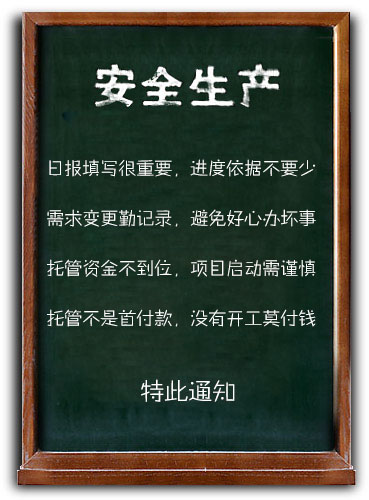描述
I just bought Samsung Galaxy Tab today and unfortunately it does include "Android Market":
So I need a way to install "Android Market" to my device and MUST be working too, so that I can download its applications successfully.
I prefer American and the latest version of "Android Market"
I need someone to tell me in steps what to do in very CLEAR and COMPREHENDED way.
By the way, I am new to android world.
Again the "Android Market" must be US & latest version, installed successfuly, working 100% and I can download all kind of applications within Android Market.
******Also I need Arabic language to be displayed as connected letters in all andriod system not only in the browser WITH a native arabic keyboard.
Thanks
Adding Android Market to Galaxy Tab
项目竞标
| 接包方 | 国家/地区 | |
|---|---|---|
|
|
3
Ramani
|
|
|
|
3
Gripwire
|
|
|
|
3
Prankan
|
|
|
|
3
Interactive_inetlab
|
|
|
|
3
Maximalmobility
|
|
|
|
3
Andyh
(中标)
|
|
|
|
3
Gmpearson
|
|
|
|
2
Baltimoreshawn
|
|
|
|
2
5webdesign
|
|
|
|
2
Rapidvalue
|
|
|
|
2
Clearcomet
|