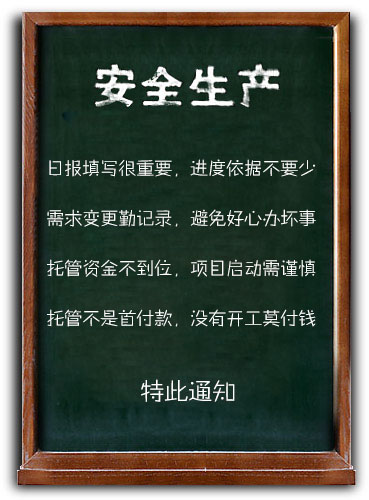Android App / GUI / Display data pulled from FTP/S


描述
Here is a quick overview of the App Design.
1. Opening Splash Screen
2. Main Menu
a. Search over entire index of documents on server
b. Submenu 1
i. Submenu 1 will consist of a list of 5-6 choices.
ii. Upon clicking on one of the choices the App will then display to the end-user an index of items from which they may choose and have displayed on their device. (the items contained in the index would be downloaded from a remote server).
c. Submenu 2
i. Submenu 1 will consist of a list of about 10 choices.
ii. Upon clicking on one of the choices the App will then display to the end-user an index of items from which they may choose and have displayed on their device. (the items contained in the index would be downloaded from a remote server).
d. Submenu 3
i. One page displaying information regarding the App, a link to the App’s website, and also an message asking for contributions to the repository of documents and giving an email link (or simply directing users to the website upon which they may use a submit form.)
- Documents can be in any format that is the most practical and efficient for the purpose of the above outlined layout. Must be displayed to the end-user in a neatly formatted and quality fashion.
- The displayed indexes from each choice will need the ability to be updated. For example, if I login to the server and upload additional documents the App must then display the newly uploaded documents in the App.
- Application will take the index/directory of documents and display it in a neat fashion, i.e. Document1.doc should display as Document1 or Hello_There.html should display as “Hello There”
项目竞标
| 接包方 | 国家/地区 | |
|---|---|---|
|
|
6
Hydom
|
成都市 |
|
|
3
Outsourcingcenter
(中标)
|
|
|
|
3
Mikhail_m_s
|
|
|
|
3
Idol_ltd
|
|
|
0
Tim_doct
|