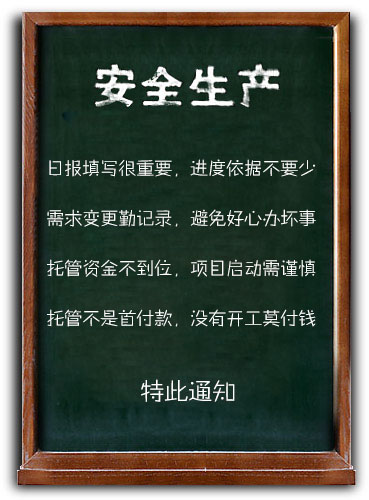Ruby on Rails developer with Shopify experience


描述
We're looking to integrate our application (www.snailpad.com/api) with a Shopify plugin (http://github.com/paulsingh/pixelprinter) and we need your help.
Our basic requirement is to add an optional config page to the application that allows the user to enter their SnailPad API key (with a link to create a new account and a notice that it's not free, which is text that I will provide).
If the user has entered a valid API key, then we should display a "Print with SnailPad" button immediately below the existing "Print" button.
We should also add a checkbox to each template (when editing the template) that says something like: "Send this template via snail mail if a new order arrives in your shop". This would require extending the app to listen to webhooks and I can provide you access to my Shopify Partner portal to accomplish this.
You are welcome to clone my Github repository to review the code prior to submitting yourself for this position. In order to completely see what this project currently does:
1. you need to signup for a Shopify Partner account (http://www.shopify.com/partners)
2. Click the "Create a new app" link
3. Name your test project anything you like
4. Click the "Read/Write" permission radio button
5. Set the return URL to "http://localhost:3000/login/finalize
6. Save this new application (and record your API key/secret)
7. Create config/shopify.yml and put your API key/secret in there. (Look at the shopify template buried inside the vendor/plugin directory to find the template you'll need.)
8. Click the "Apps" tab at the top of the page
9. Click on Test Shops on the left sidebar
10. Click "Create Test Shop"
11. Then start your local copy of pixelprinter (script/server)
12. Copy/paste the address of your test shop and you should get redirected to the right place.
Look forward to hearing from you.
Eve
项目竞标
| 接包方 | 国家/地区 | |
|---|---|---|
|
|
3
Birapsales
|
|
|
|
2
Shain
|
|
|
|
1
Marcoweaver
(中标)
|