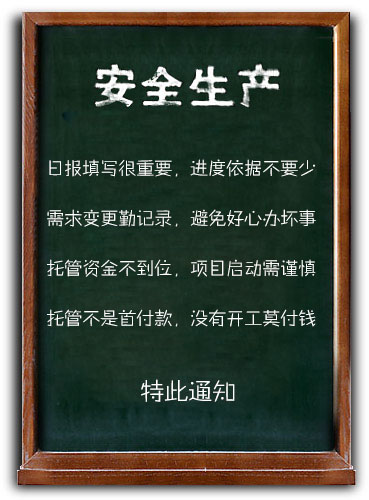iPhone example with sorted/filtered table using NIBs and animations


描述
Need sample iPhone project called myTest
- using XCode 3.2.1 for 3.1.3 OS
- with these characteristics:
1) When app starts - it should zoom out as normal iPhone apps do directly to a NIB based UIView called mainView
2) Screen “mainView” - a simple NIB based UIView with two UIButtons on it side by side.
LEFT button
DOWN button
3) Press the LEFT button and it uses proper flip animation left into new “leftView” NIB based UIView.
4) Press the DOWN button and it uses proper slide animation down into new “downView” NIB based UIView.
5) In the leftView there are two UIText fields and a BACK UIButton on the bottom
Press BACK to flip animation right to mainView
FIRST and LAST text fields should both allow for normal keyboard data entry with DONE button
6) In the downView there is:
a) UITableView
b) BACK UIButton on the bottom left below the table
c) PROCESS UIButton on the bottom right below the table (grayed out till a cell is selected)
Press BACK to slide animation left back to mainView
tableView should display a sorted, filtered list of files that exist in the Documents directory
Only want *.caf files
File names are of the form: “data 2_data 1.caf”
Data for the *.caf files should be listed in the tableView sorted by data 1, then data 2
Table cells should display two text fields for “data 1” and “data 2”
Table cells should display the size of the CAF file in KB
Table cells should support the standard iPhone right swipe delete
Table cells should support the standard iPhone details disclosure button on the right of each cell
Press anywhere else in any cell to highlight that cell/row and enable the PROCESS button
Press the PROCESS button (when a cell/row is selected) to slide up animation to detailView NIB based UIView
Right Swipe Delete on a cell to delete the cell and the associated CAF file – table should properly redisplay
Press the details disclosure button on any cell to slide right animation to detailView NIB based UIView
9) In the detailView are:
a) two UIText fields containing the “data 1” and “data 2” information from the CAF file that was selected
b) BACK UIButton
Text fields should both allow for normal keyboard data entry with DONE button
Press BACK to animation to downView
Use slide down if called by PROCESS – slide left if called by details disclosure
10) tableView should properly redisplay the “data 1” and “data 2” fields as changed in detailView – and re-sort as needed
All proper and documented Apple methods must be used for App Store review and approval.
Use any controllers and app style you wish – but no deviations from the above specifications will be accepted.
Proper techniques for releasing memory must be used.
Good comments should be used within the code.
Functional project should be tested using normal Instruments utility for leaks and problems.
项目竞标
| 接包方 | 国家/地区 | |
|---|---|---|
|
|
3
Onmadesoft
(中标)
|
|
|
|
2
Kindclasses
|
|
|
|
2
Rapid
|
|
|
|
1
Wode211
|