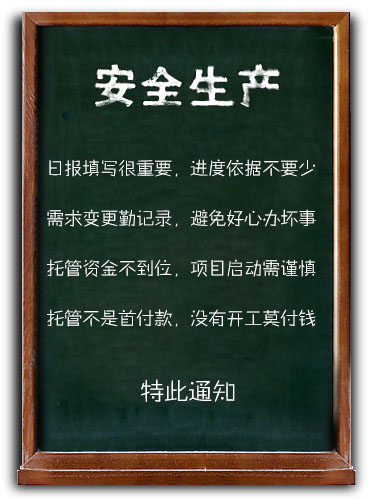Simple Custom Flash Photo Editor


描述
We need a custom flash photo editor with a very limited (but specific) feature set. The target audience has limited technical and photographic knowledge.
The Flash app will accept a JPG as input, either via a URL on the same server or raw image data (your choice). The maximum image size can be negotiated (at least 1024 pix but you won遞 have to try and deal with 10MP photos).
The photo will then be presented to the user with the following actions as buttons. Clicking one of the buttons will hide all the other buttons and replace them with the sliders/ui elements needed for the selected tool (and "Apply"//m.myvisionneeds.com/www/"Cancel" buttons).
Adjust Image
The user is presented with four sliders, one for brightness, one for contrast, one for saturation, and one for hue. All sliders start in the middle (0) position. Dragging the slider to the left decreases the option. Dragging it to the right increases it. The changes should happen in real time if possible, if not then a "processing" icon should appear while it makes the change once you release the slider. The user can then click "Apply" or "Cancel" to apply the changes to the image, or cancel and return to the image as it was before the clicked "Adjust".
Crop
Standard cropping tool. Will present the user with crosshairs. They can click and hold to define one corner and drag the mouse to define the crop area. Anything outside this area will appear darker. When the mouse button is released they can drag the square or click and drag on the corners or sides to resize the box. The user can then click "Apply" or "Cancel" buttons to perform the crop or cancel to return to the image as it was before they clicked "Crop".
Selective Blur
This will provide the user with a brush (circle cursor) that they can use to blur the areas of the image they paint over (anything inside the circle). The brush size will be selectable via a slider, and the blur strength will be relative to the brush size (larger brush size, greater blur - we will work with you to determine the optimal ratios). The blur should happen as they paint the photo, or if not possible the brush should leave a (eg) red area wherever it draws, and then remove the red and blur the image when the mouse button is released. The user can then click "Apply" or "Cancel" to apply the changes to the image, or cancel and return to the image as it was before the clicked "Selective Blur".
The Flash app will POST the resulting (edited) JPG data to a PHP script on the same server. The resolution should be the same as the input image (eg: not scaling it down) taking into account of course any cropping that occured.
项目竞标
| 接包方 | 国家/地区 | |
|---|---|---|
|
|
3
Icondesigner
(中标)
|